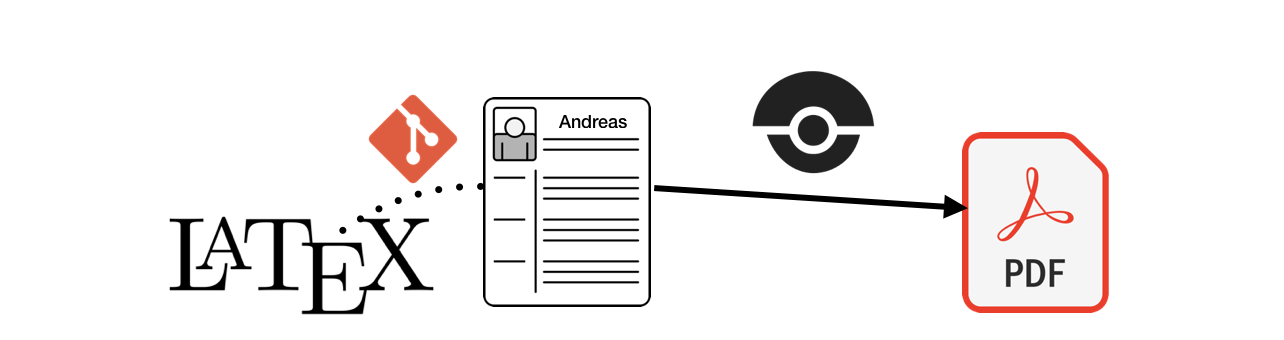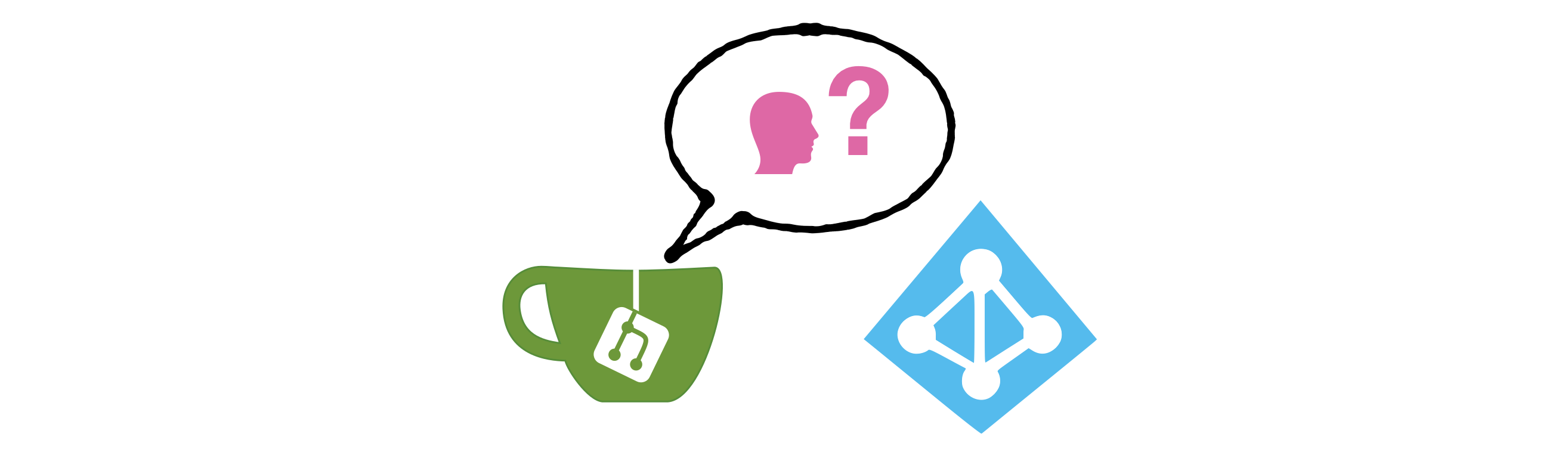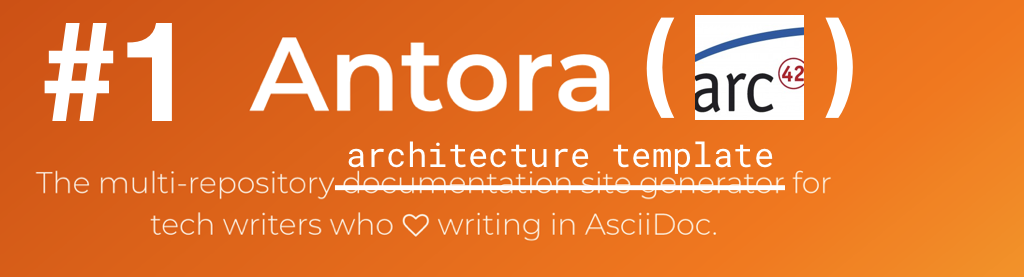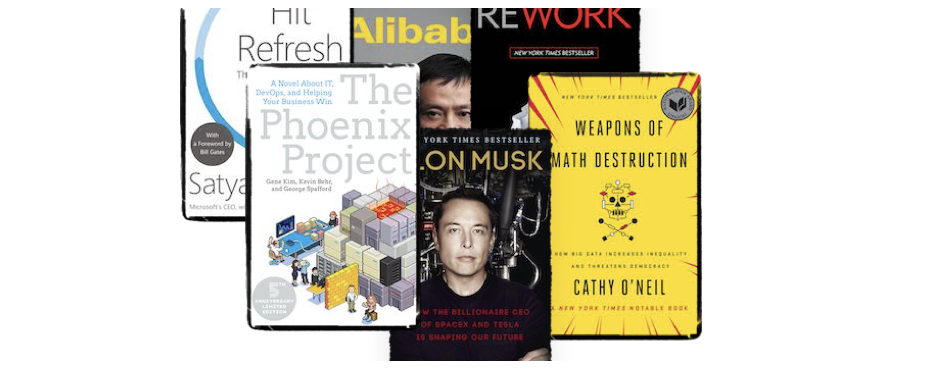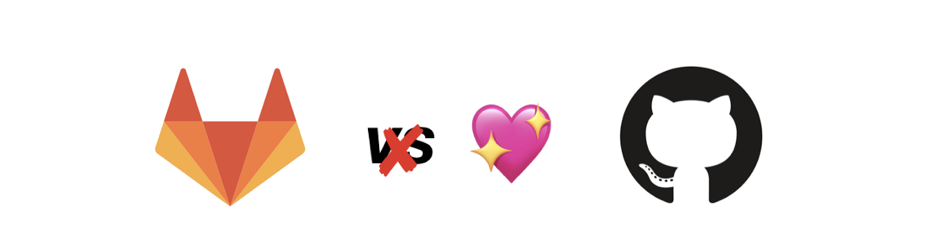Advanced customization for Antora - PlantUML support & custom UI
This post will cover some slightly advanced steps for building a multi-repository Asciidoc documentation using Antora. My previous post blog.anoff.io/2019-02-15-antora-first-steps covered basics of Antora and how to migrate existing AsciiDoc files. In this post I will go through the steps of including content from another repository, building a custom UI and adding plantUML support to the (automated, dockerized) build.
plantUML support
One of the most important things for me when it comes to software docs is the ability to show relationships and interactions using diagrams. As you might know from my previous posts I am a huge plantUML fan. So plantUML support is important both for rendering the Antora website and the local development.
Continue reading