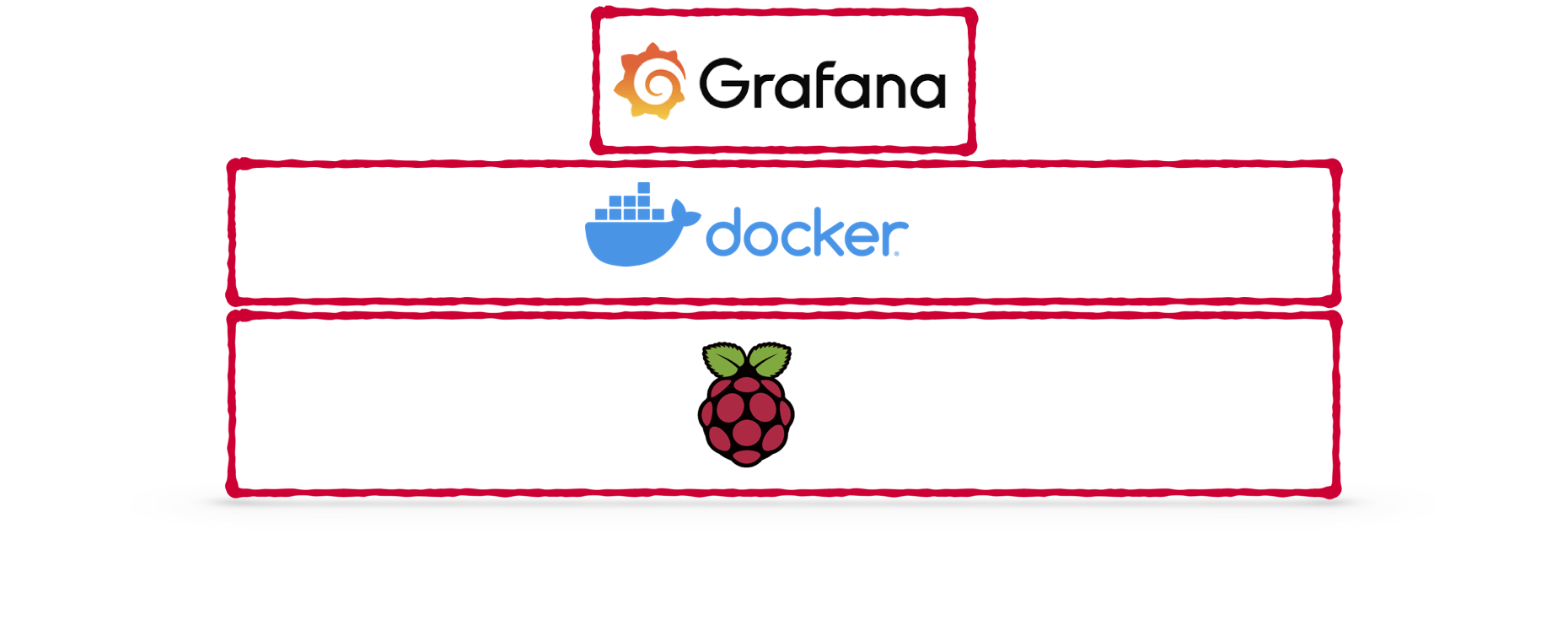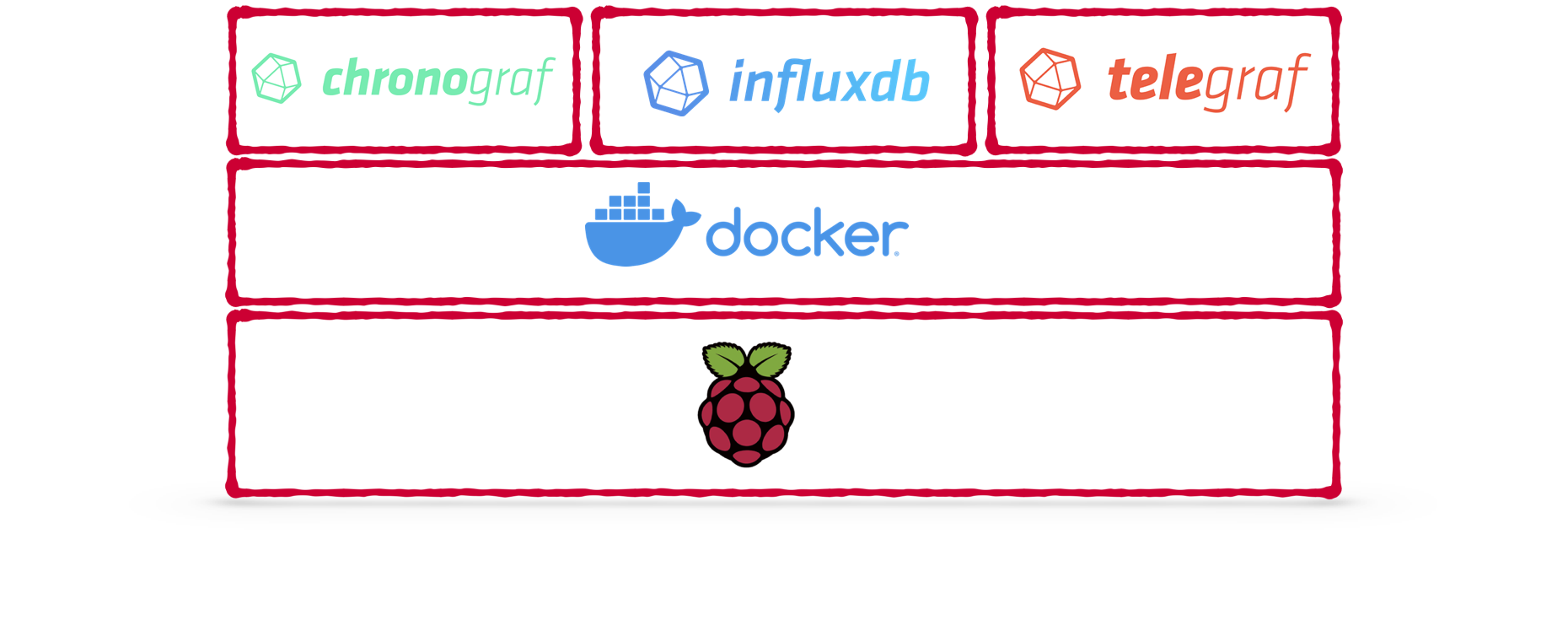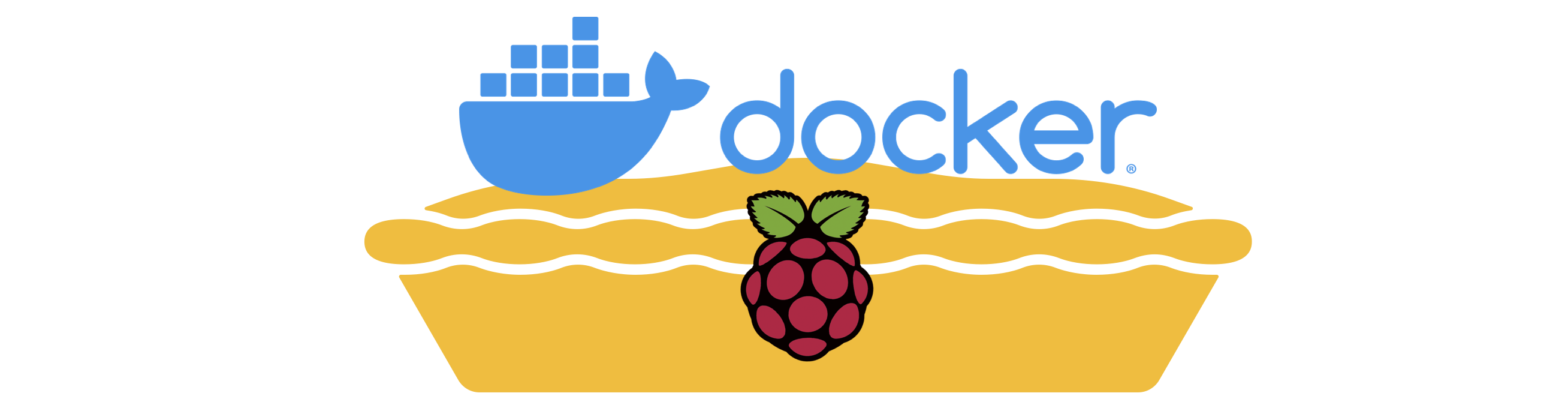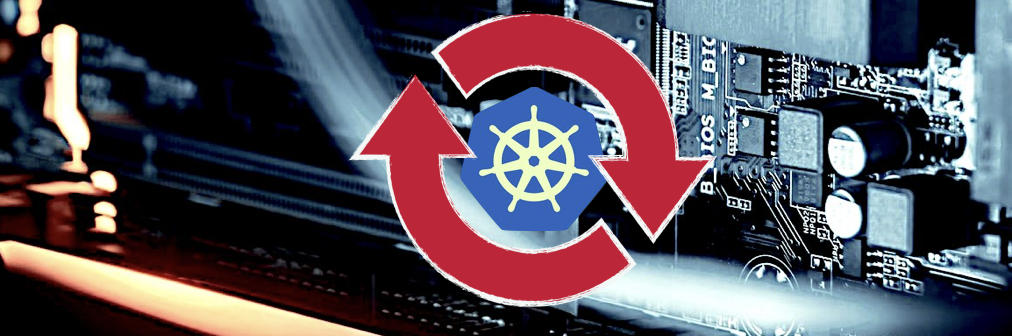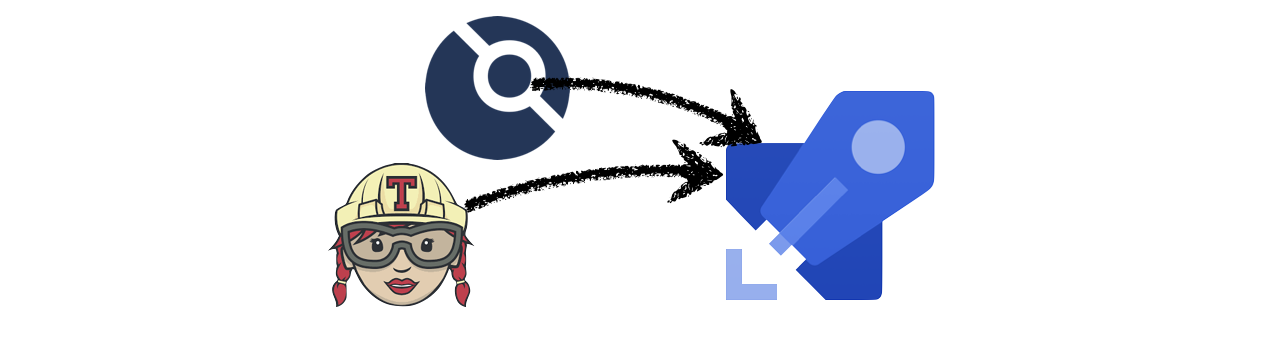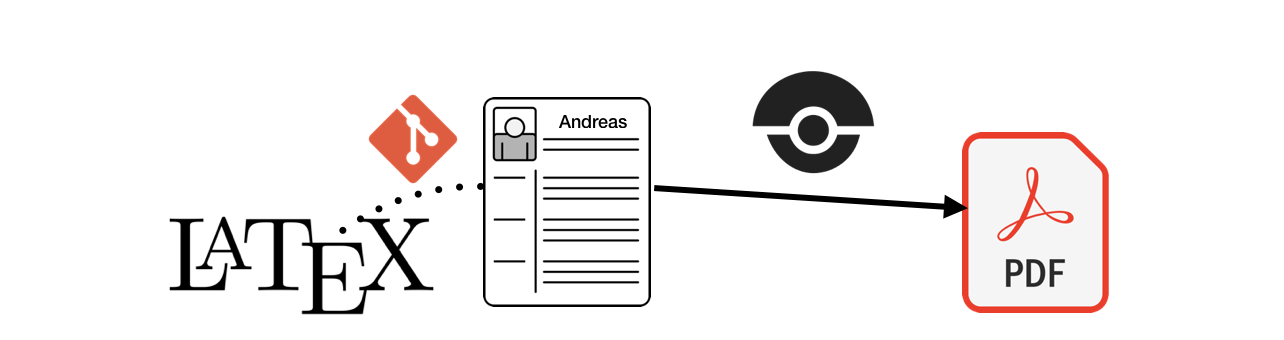Setting up Grafana on Raspberry Pi with Docker (compose)
In previous blog posts I showed you how to setup a Raspberry Pi with docker-compose support and how to run InfluxDB on your Raspberry Pi. This tutorial will add Grafana to your Pi-stack and give you a complete monitoring setup. The InfluxDB+Grafana stack is heavily used in DevOps scenarios but also extremely useful if you want to visualize any kind of timeseries data at home; power consumption, smart home events, computer uptime, amount of devices in your network, weather in your basement … endless opportunities at your fingertips!
Continue reading