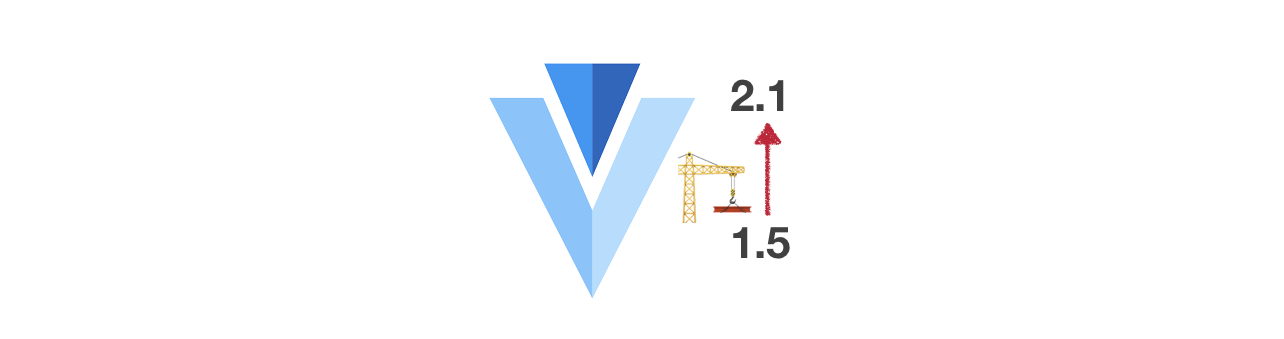Migrating to vuetify 2.1
I just migrated the code for the devradar editor to the latest major version of vuetify. There is an officiel migration guide that helped me solve 70% of the issues but here is a quick overview of the biggest issues I encountered and what actually changed.
Caution:
🚨 This was written for a migration from vuetify 1.5.14 to vuetify 2.1.1
Also all code samples are typescript, but should also work for Javascript projects
Bootstrapping
Looking at the new Quick start section of vuetify 2.x you will notice that the way vuetify is added to Vue.js has changed.
Previously vuetify was just included via Vue.use() now it also needs to be instantiated.
import Vue from 'vue'
import App from './App.vue'
import '~vuetify/src/stylus/main' 1
import Vuetify from 'vuetify' 1
Vue.use(Vuetify, { 1
theme: appConfig.theme
})
/* eslint-disable no-new */
new Vue({
el: '#app',
components: { App },
render: h => h(App),
template: '<App/>'
})- These modifications should be removed when migrating
The new setup would look like this
import Vue from 'vue'
import Vuetify from 'vuetify/lib' 1
import App from './App.vue'
import 'vuetify/dist/vuetify.min.css' 2
Vue.use(Vuetify) 3
const vuetifyOpts = { 4
theme: appConfig.theme
}
/* eslint-disable no-new */
new Vue({
el: '#app',
router,
store,
components: { App },
render: h => h(App),
template: '<App/>',
vuetify: new Vuetify(vuetifyOpts) 4
})- Load vuetify
- include the
cssinstead of stylus sheet - Register vuetify with Vue.js
- Configure and instantiate vuetify in the new vue instance
Loading styles
This was already implicitly shown in the previous section but might be worth another mention.
Whereas previously the vuetify styles were provided via a styl(us) file they are now precompiled css.
// vuetify 1.5
import 'vuetify/src/stylus/main.styl'
// vuetify 2.x
import 'vuetify/dist/vuetify.min.css'Also note that the npm module sass is required and node-sass no longer works. You may need to swap by running
npm uninstall node-sass
npm install --save-dev sassAdding vuetify types to typescript config
If you get a compile error from typescript stating that Argument of type '{..}' is not assignable to parameter of type 'ComponentOptions<..>' or Object literal may only specify known properties, and 'vuetify' does not exist in type you need to register the vuetify types with typescript.
This was something I had not done before and may only be necessary with the change to vuetify 2.
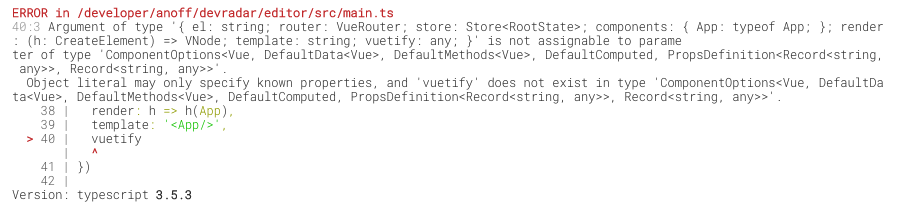
{
"compilerOptions": {
"types": [
"webpack-env",
"node",
"vuetify" 1
]
}
}- add vuetify to the types property
Theme options
If you are using a custom theme you might need to adapt to the new object structure that supports light and dark mode for your app. It is mostly moving the color specification of the theme into another nested layer.
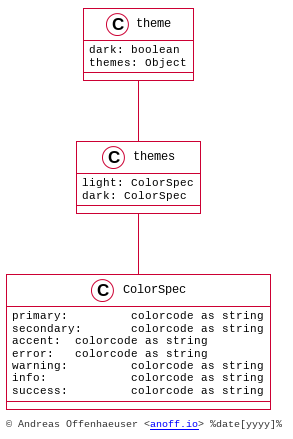
Add MDI font
Vuetify now uses the material design icons for default icons like the hamburger navigation menu. Install it as a dev dependency if you have not done so yet. Alternatively you could configure Vuetify to use another icon font, see the official getting started docs for infos on that.
npm install --save-dev @mdi/fontThen add it to your main.ts
import '@mdi/font/css/materialdesignicons.css'Component changes
With the above changes your app should build correctly, however there will still be a lot of errors in the browser as many components have breaking changes. Below are the main changes I had to fix in my devradar editor application.
Application Toolbar
There is a new component v-app-bar that should be used for application wide navigation toolbars.
// vuetify 1.5
<v-toolbar
app dense scroll-off-screen
color="accent"
>
// vuetify 2
<v-app-bar
scroll-off-screen
dense
color="accent"
>List view
All components in the list category have been renamed from list-tile-xyz to list-item-xyz.
Best just run a replace all operation and see if it broke anything 😉
Grid System
The grid system also got a major overhaul with Vuetify 2.x. There are two significant changes
- the elements of a grid layout now have different tags
- responsive viewport breakpoints and visibility properties have also changed (the old
xs8 lg4syntax)
Let’s start with the actual layout of a grid in Vuetify 2.x
// vuetify 1.5
<v-container>
<v-layout row>
<v-flex>
<span>some text</span>
</v-flex>
</v-layout>
</v-container>
// vuetify 2.0
<v-container>
<v-row>
<v-col>
<span>some text</span>
</v-col>
</v-row>
</v-container>As you can see the <v-container> remains the same but the inner tags have been renamed to better reflect what they actually represent - rows and columns.
Therefore <v-layout row> ➡️ <v-row> and <v-flex> ➡️ <v-col>.
Remember if you change these to also rename the closing tags.
Another thing you need to refactor in your grids is the responsive breakpoints on the <v-col> (or previously v-flex) tags.
// vuetify 1.5
<v-flex xs12 lg6>
<span>Some text that is shown in full width on small displays and half screen on larger displays</span>
</v-flex>
<v-flex hidden-md-and-down lg6>
<span>A second text is only shown on large displays</span>
</v-flex>
// vuetify 2.0
<v-col cols="12" lg="6">
<span>Some text that is shown in full width on small displays and half screen on larger displays</span>
</v-col>
<v-col cols="6" class="d-none d-lg-flex">
<span>A second text is only shown on large displays</span>
</v-col>Notice here that:
- There is no
xsproperty any more, instead thecolsproperties is used to define the horizontal dimension of a column that can be further detailed with breakpoint propertiessm,md,lg,xl - These column size props have to be assigned a value
lg=6where in Vuetify 1.5 they were shorthanded tolg6 - The visibility properties have been changed from
hidden-<breakpoint>-<condition>to a combination of classes that affect the elementsdisplaystyle
The new Visibility properties can do exactly the same as previously but there logic changed. Let me explain how to think of them with Vuetify 2.x.
Instead of one property you now assign multiple classes.
You assign it the class that represents the display value you want the element to have on extra small (xs) screens.
So let’s say you have information you only want to show on larger screens, you now add class="d-none" which gives the element the display: none; style value.
Going from largest viewport (xs) to biggest (xl) you pick the breakpoints you want this display value to change and just assign the respective property e.g. class="d-lg-inline" to switch to an inline display for large screens (and above).
Some examples:
// vuetify 2.0
<v-col class="d-none d-md-flex"> .. </v-col> // invisible on xs, sm and becomes a flex display element for md, lg, xl screens
<v-col class="d-flex d-lg-none"> .. </v-col> // starts off as a flex element on xs screens and becomes invisible for larger screens (lg, xl)
<v-col class="d-none d-md-flex d-xl-none"> .. </v-col> // invisible for xs, sm screens, visible as flex element for medium and large screens, again invisible on extra-large screensDone
These changes made my application compile and render the home app component without issues. Various components changed and you may need to consult the migration docs for specific cases – or just look at the new API docs directly as they are way more detailed.
If you stumbled upon this post, I hope it helped you. If it did not I would love to hear what you are missing in the comments or via Twitter DM 👋