Advanced customization for Antora - PlantUML support & custom UI
This post will cover some slightly advanced steps for building a multi-repository Asciidoc documentation using Antora. My previous post blog.anoff.io/2019-02-15-antora-first-steps covered basics of Antora and how to migrate existing AsciiDoc files. In this post I will go through the steps of including content from another repository, building a custom UI and adding plantUML support to the (automated, dockerized) build.
plantUML support
One of the most important things for me when it comes to software docs is the ability to show relationships and interactions using diagrams. As you might know from my previous posts I am a huge plantUML fan. So plantUML support is important both for rendering the Antora website and the local development.
Local preview
For local previews I use the AsciiDoc extension by João Pinto.
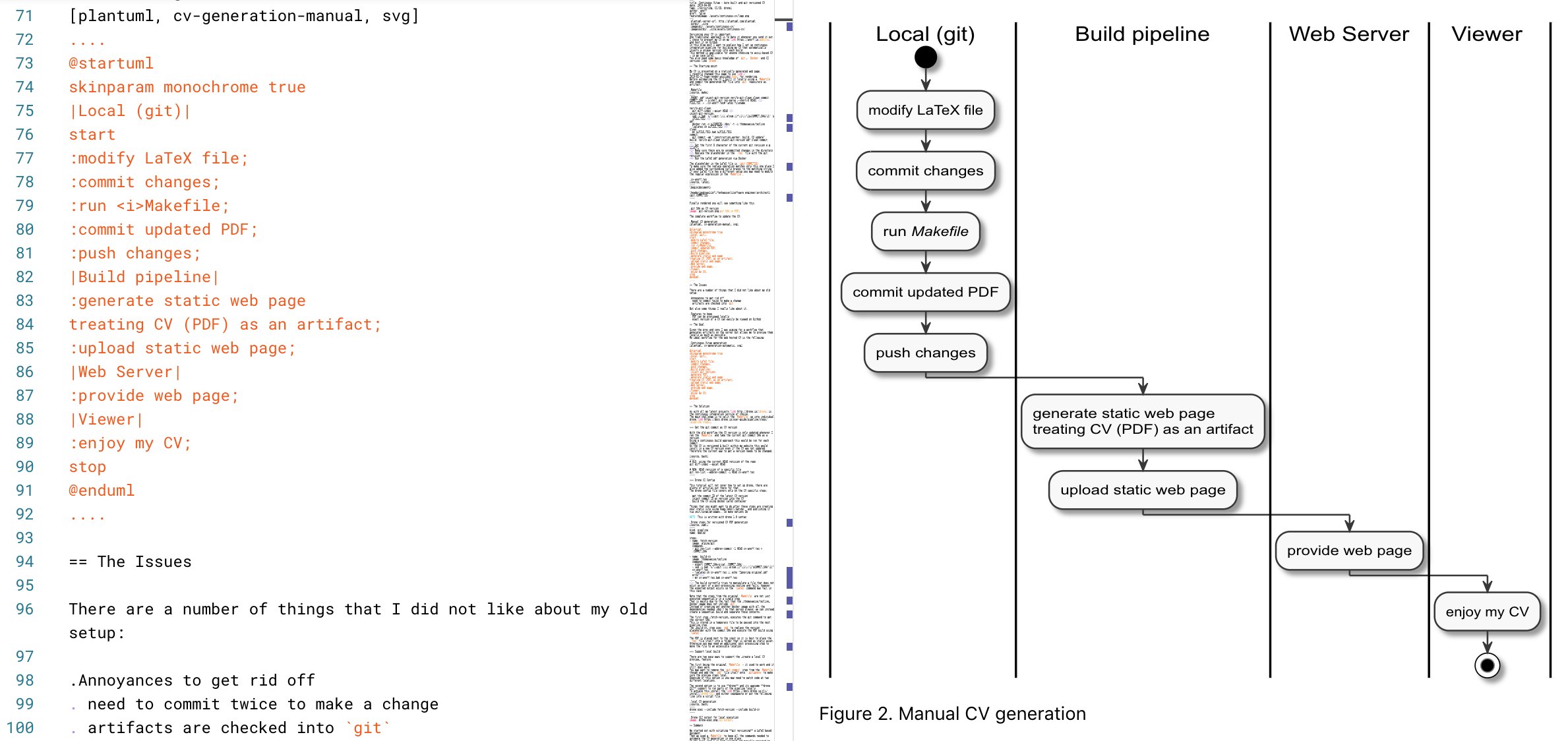
To get the plugin working you need to set the plantuml-server-url Asciidoctor attribute on your page as described on the asciidoctor-plantuml package that is used for rendering in VSC.
Sadly this needs to be set for every single adoc file - if you want to preview it.
:plantuml-server-url: http://www.plantuml.com/plantumlAntora plantUML rendering
To enable plantUML in Antora you need to register the asciidoctor-plantuml package and configure the same attribute as for local preview.
However in the case of Antora you an specify it one in the playbook.yml.
asciidoc:
attributes:
:plantuml-server-url: http://www.plantuml.com/plantuml
extensions:
- asciidoctor-plantumlMultiple repositories for a single documentation
Another feature I promised to address during my previous post was splitting up content into multiple Antora modules/components. For my arc42 dummy project I used both.
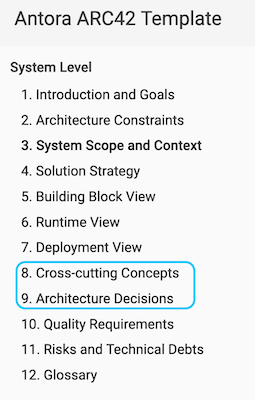
Given the above table of contents the chapters Cross-cutting concepts and Architecture decisions where put into a separate module within the main component.
The modules concepts and adr (architecture design record) are moved into separate modules because I prefer to have each concept/adr in a separate .adoc file.
For this example a simple subfolder within the ROOT/pages directory might suffice but in a real world scenario having a different module might come in handy to handle these important topics more efficiently.
Both concepts and ADRs are aggregated into a single index.adoc file in each module and are included in the main build.
A separate Antora component is used in this example for the Media Manager subsystem that makes up one of the level 1 building blocks. Imagine this subsystem being developed in a separate repository. In this case you want to keep the respective documentation within the MediaManager repository. This is done in the antora-arc42-mediaman repository where all the subsystems source code and documentation shall be kept.
In the example build the Level 2 definition of the Media Manager block diagram view is included from the remote repository of the subsystem. You can see this include on line 178 of the building_block_view.adoc.
So overall the ARC42 build uses four modules spread across two components to build its entire documentation. Some modules provide Antora partials whereas others provide entire pages that get referenced in the main ROOT module.
Customizing the Antora UI
For minor modifications of the UI you can use the supplemental_files attribute in the playbook. Supplemental files allow you to exchange parts of the built UI bundle. Given the current state of the default UI that you can find at gitlab.com/antora/antora-ui-default this is best used to modify the content of header, footer etc.
Applying minor changes via supplement_files
On this commit of the antora-arc42 you can see supplementa_files being defined and used. To modify content from the UI bundle simply check it into the repository of your antora playbook and reference it
ui:
bundle:
url: https://gitlab.com/antora/antora-ui-default/-/jobs/artifacts/master/raw/build/ui-bundle.zip?job=bundle-stable
snapshot: true
supplemental_files: ./supplemental-uiIn the repository I applied a custom footer template to the bundle.
<footer class="footer">
<p>Original arc42 template licensed under <a href="https://raw.githubusercontent.com/arc42/arc42-template/master/LICENSE.txt">MIT</a> and modified for antora fit by <a href="https://anoff.io">Andreas Offenhaeuser</a>, the page is created using the Antora Default UI licensed under <a href="https://gitlab.com/antora/antora-ui-default/blob/master/LICENSE">MPL-2.0</a></p>
</footer>As all style attributes are bundled into a single site.css file it is quite hard to modify the UI style via this method.
Dan - the author of Antora - explained it like this in an issue discussion I had in the Antora repository.
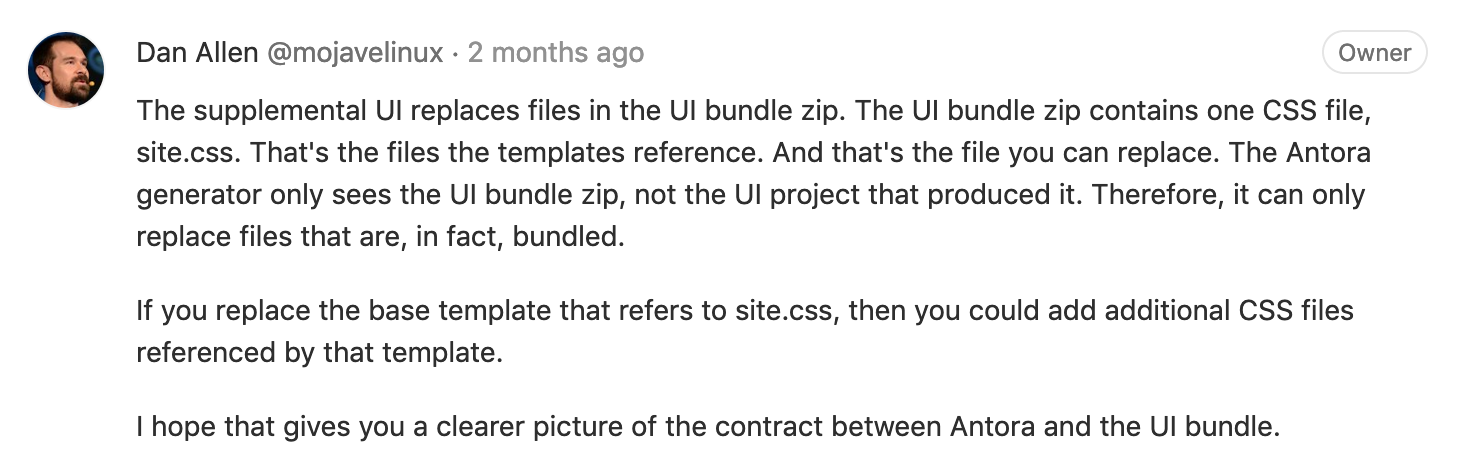
Creating a custom UI bundle
Not being able to modify the generated sites style via the supplemental_files method I set out to create a custom UI bundle for my ARC42 documentation. The main changes I implemented with this bundle are:
- custom color theme via src/css/
- customized header and footer files
- add a custom CSS/JS to provide help text that can be toggled via the
toggle helptext in the navigation bar - remove the component navigation dropdown as shown in the image below
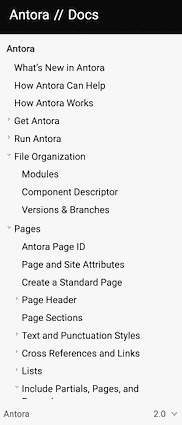
The component navigation has been removed because in the case of the ARC42 documentation the MediaManager component is not a documentation in itself but merely a way of creating a multi-repository architecture documentation. Therefore only a single entrypoint into the documentation is required. If your project has both - Antora components that merely serve as partial/page providers and components that serve as standalone documentation you may want to create a custom navigation option as well.
Summary
The Antora ARC42 build now consists of three repositories
- the playbook and main ARC42 dos at https://github.com/anoff/antora-arc42
- an Antora component to provide lower level documentation of the antora-arc42-mediaman to be included in the build
- a custom UI bundle https://github.com/anoff/antora-arc42-ui
These repositories should act as a good reference to create more advanced builds with Antora while not cluttering the individual repositories with too many features/changes.
As with most of my recent projects all automation is done via Drone CI, see the respective .drone.yml repositories in the main repository and the UI bundle for reference.
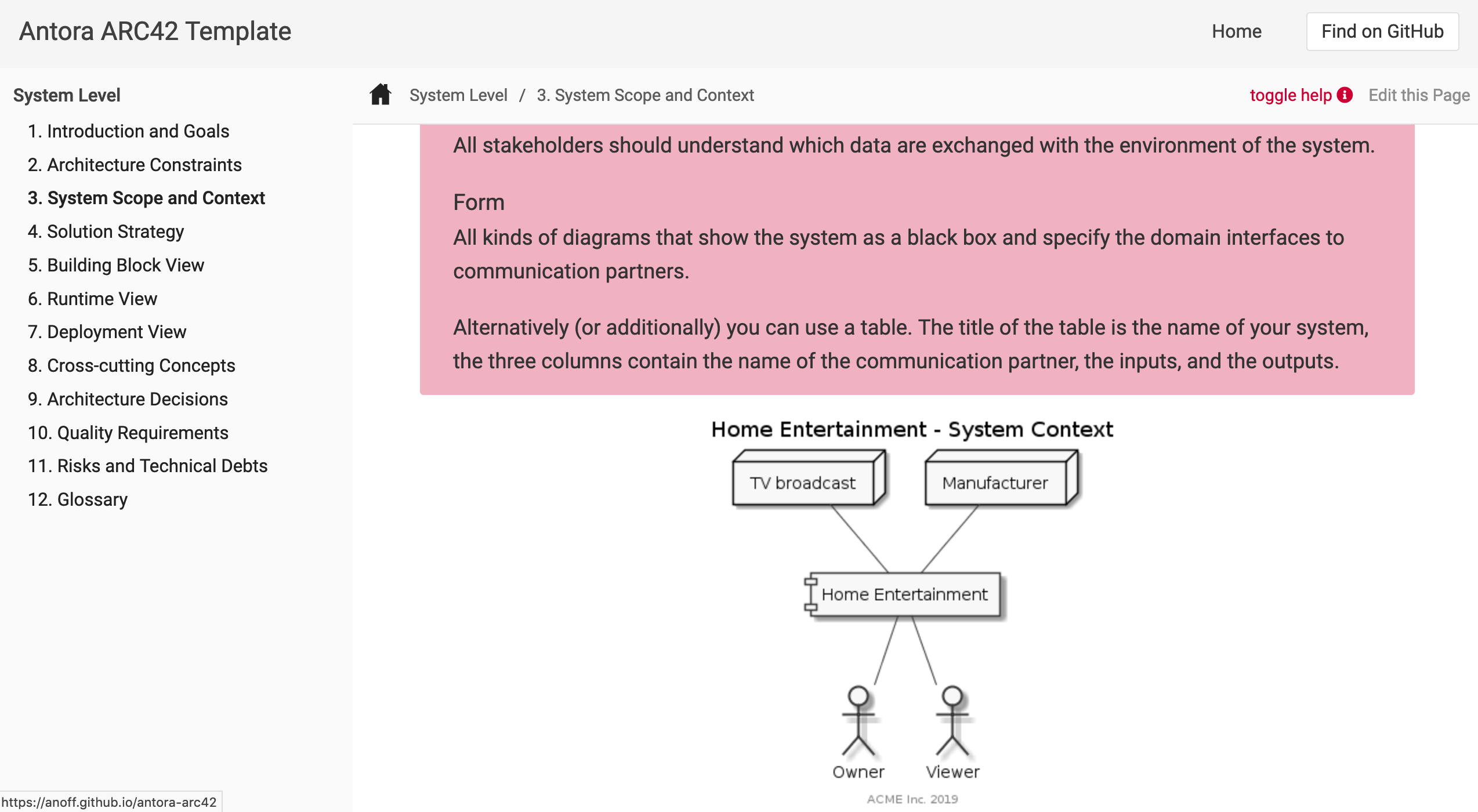
You can view the final result at gitarc.xyz with ?help showing all the original ARC42 help texts for each chapter.
If you have any questions or know of better/alternative ways let me know via Twitter, leave a comment or submit changes to this post directly via PR 👋
