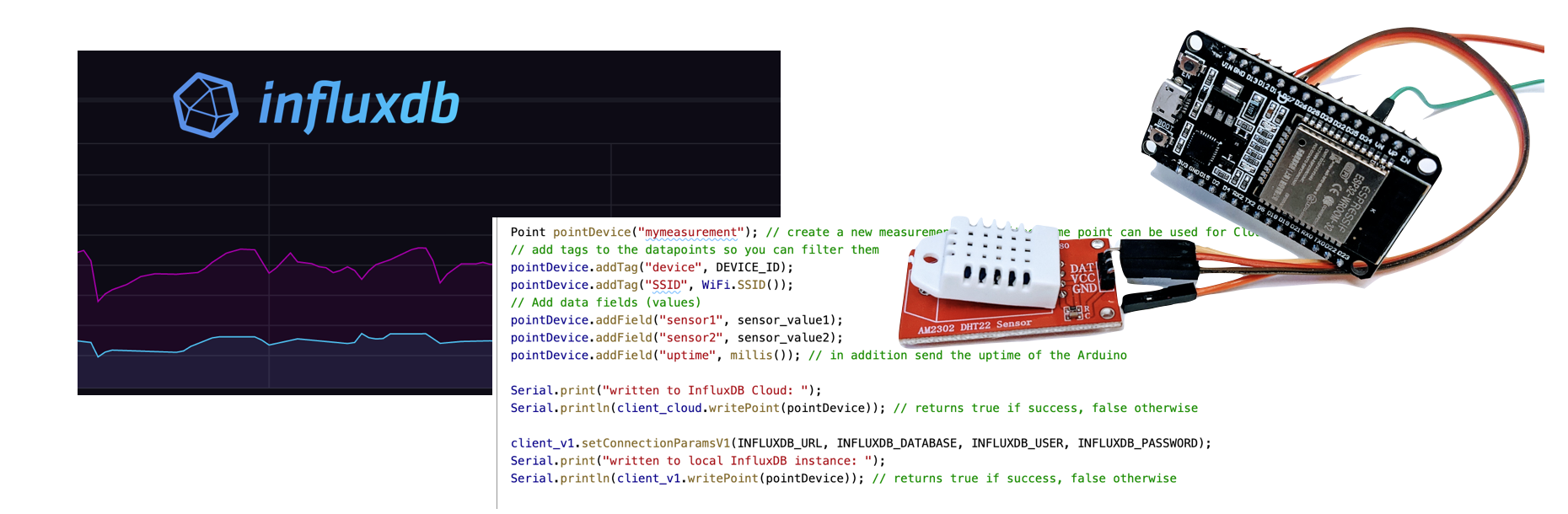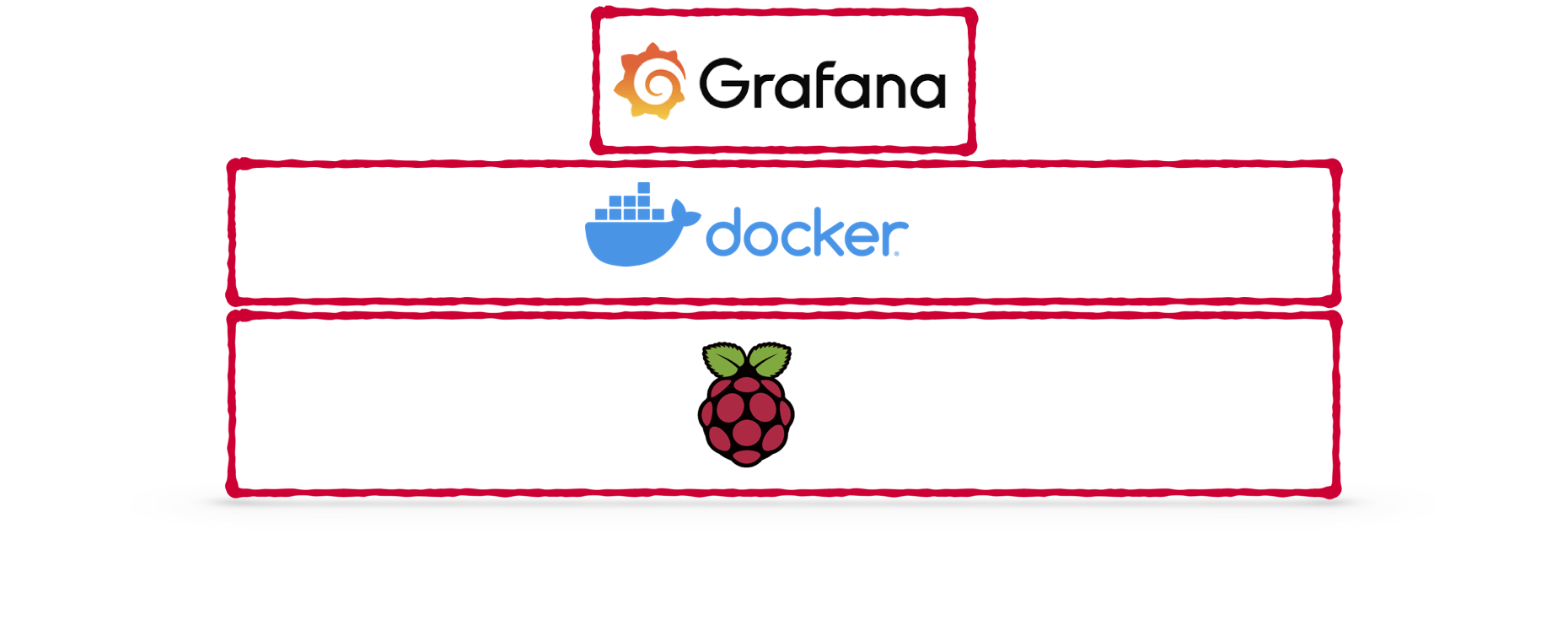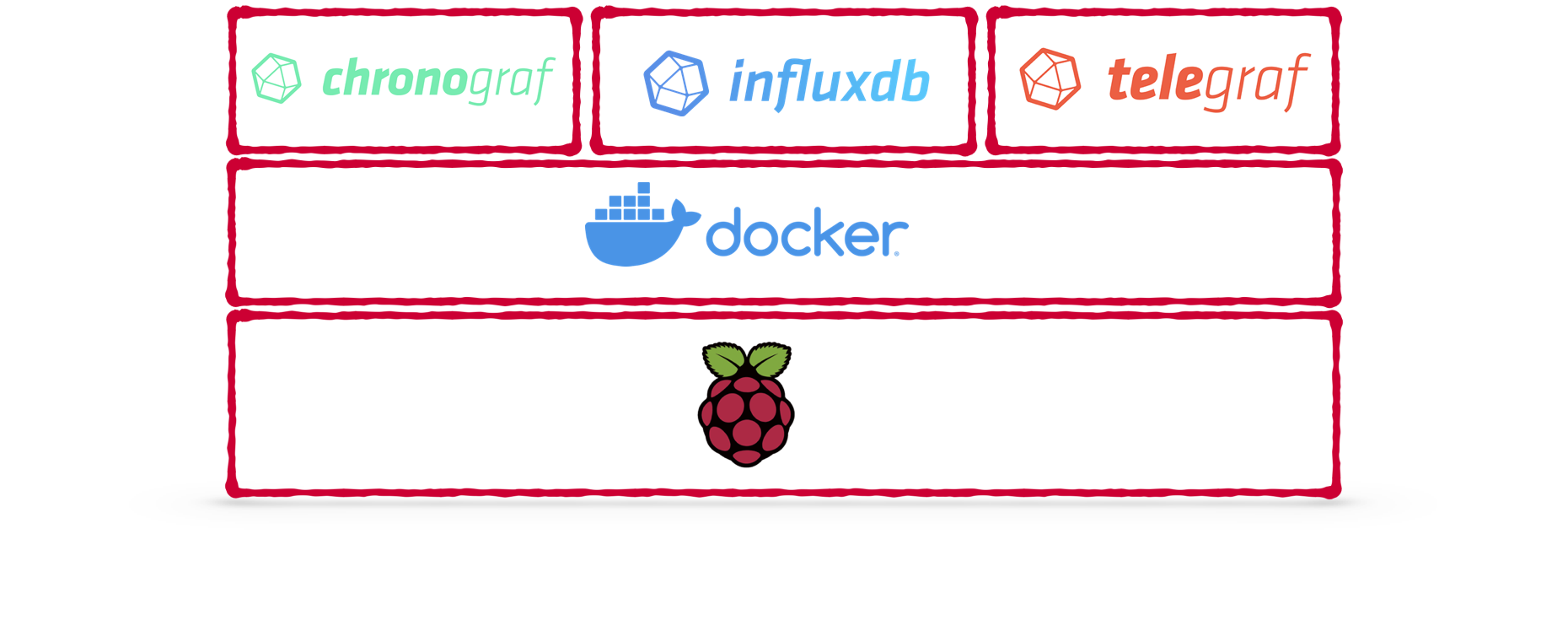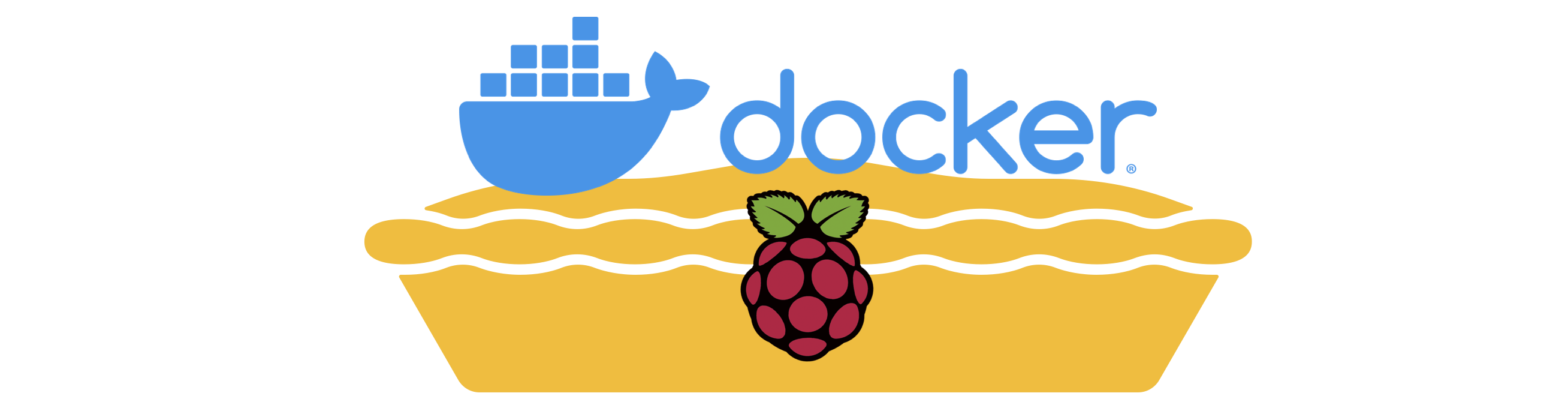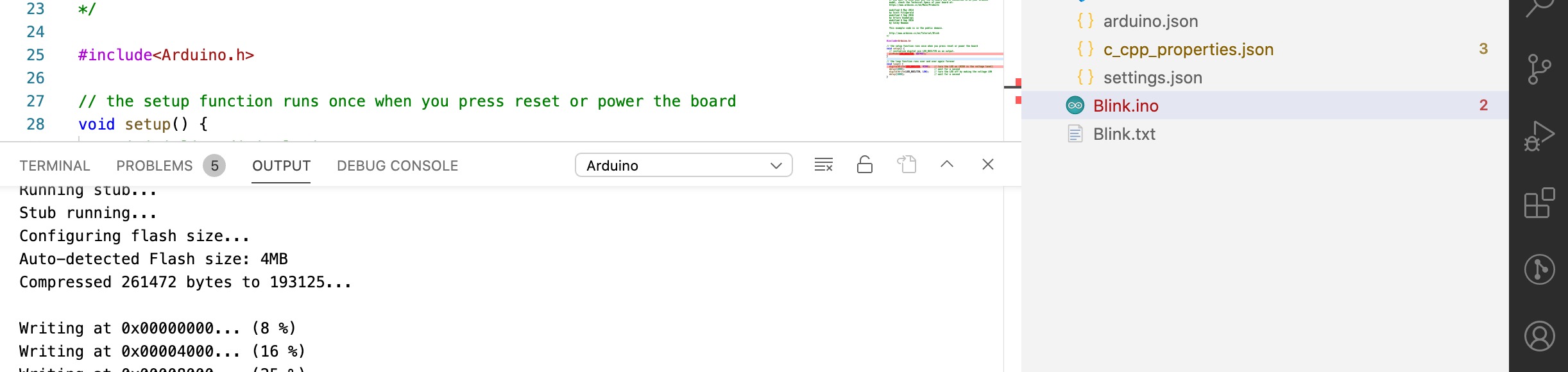Collect IoT data from Arduino in InfluxDB
Did you add some fancy sensors to your Arduino board? If you have internet connectivity via ESP8266 or similar chips you can easily collect and visualize your sensor readings using InfluxDB. This blog post will cover how to send data from Arduino to InfluxDB Cloud (v2) but also to your self-hosted InfluxDB instance (v1).
Continue reading